Nervecentre V9.0 Help for Users
About fluid balance
Fluid balance is the balance of the input and output of fluids in the body that allows metabolic processes to function correctly.
Nervecentre fluid balance allows you to enter fluid balance readings on a mobile, and start charts, edit columns, review charts, and stop a chart on a mobile or desktop.
About fluid balance on a mobile
You can enter fluid balance readings, start a chart, edit input and output columns, strike out entries, and stop the chart from a mobile. You can view charts in full or collapsed into summaries.
 Viewing fluid balance
Viewing fluid balance
-
From your patient list, select a patient, or scan a patient's wristband.
-
Scroll to Obs & Assessments and select Fluids.
 Overview of fluid balance
Overview of fluid balance
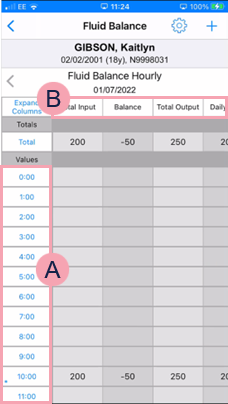
|
|
From FLUIDS you can:
|
|
|
Select this to add fluid balance values for the current hour. You can make multiple entries for the same hour. Nervecentre sums the values in the chart. |
|
Expand Columns |
Select this to show all the entries in every input and output column. The default is the condensed view. |
|
|
The hours of the day are displayed from midnight to midnight. The current and past hours are shown in blue text, future hours are in black. If there is an * next to the time, there is more information to view including, any comments regarding the entry, or if a vessel has been used to record the value. |
|
|
Across the top are the names of the columns for inputs, outputs, and the associated balances. |
You can also view due times and the patient's daily balance next to the patient's name in your patient list.
About fluid balance on a desktop
You can start a new fluid balance chart, edit the fluid balance column names, and view and stop the chart from the desktop. You can't enter readings or submit fluid balance from the desktop.
 Viewing fluid balance
Viewing fluid balance
-
From Inpatients > Patient List > double-click on a patient's name > Patient Detail , select Clinical.
-
From the Observations summary, select anywhere in the row for fluid balance.
 Overview of fluid balance
Overview of fluid balance
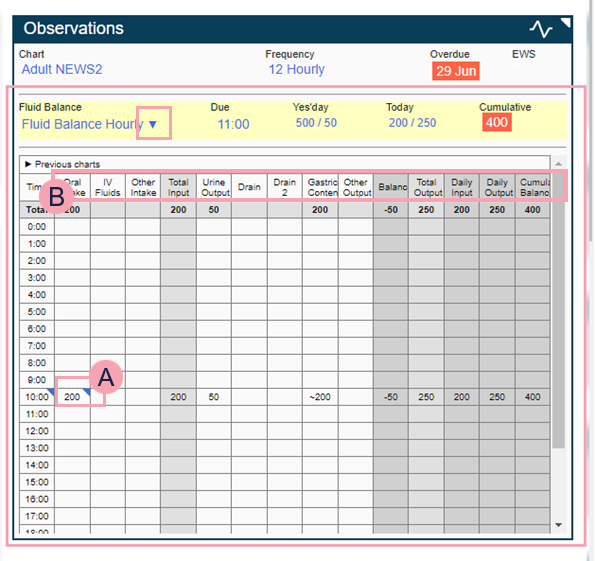
|
▼ |
Select this to:
|
|
Due |
Shows the time that fluid balance is due. 11:00 - Fluid balance recording is not due. 11:00 - Fluid balance recording is due. 11:00 - Fluid balance is overdue. |
|
Yes'day |
Yesterday’s fluid balance, shown as input/output. |
|
Today |
Today’s fluid balance, shown as input/output. |
|
Cumulative |
Running total of fluid balance from this chart. The running total is the net fluid input: cumulative total = all fluids in - all fluids out If you stop a fluid balance chart and start a new one, the cumulative balance starts again at zero. |
|
Previous Charts |
Select this to show fluid balance charts from previous days, or previous charts from the same visit. |
|
|
Select to view trends in fluid balance on a graph. |
|
|
All cells in the chart with a blue triangle in the top right-hand corner have additional information, including any comments regarding the entry, or if a vessel has been used to record the value. |
|
|
Across the top are the names of the columns for inputs, outputs, and the associated balances. |
Did you find this article helpful? Yes No
Sorry about that. Our help is a work in progress and we welcome any feedback.
Why wasn't this helpful? Please select one reason:
Great!
Thanks for taking the time to give us some feedback.

